Discover how integrating voting into your hackathon boosts engagement, keeps things fair, and spotlights truly impactful projects.
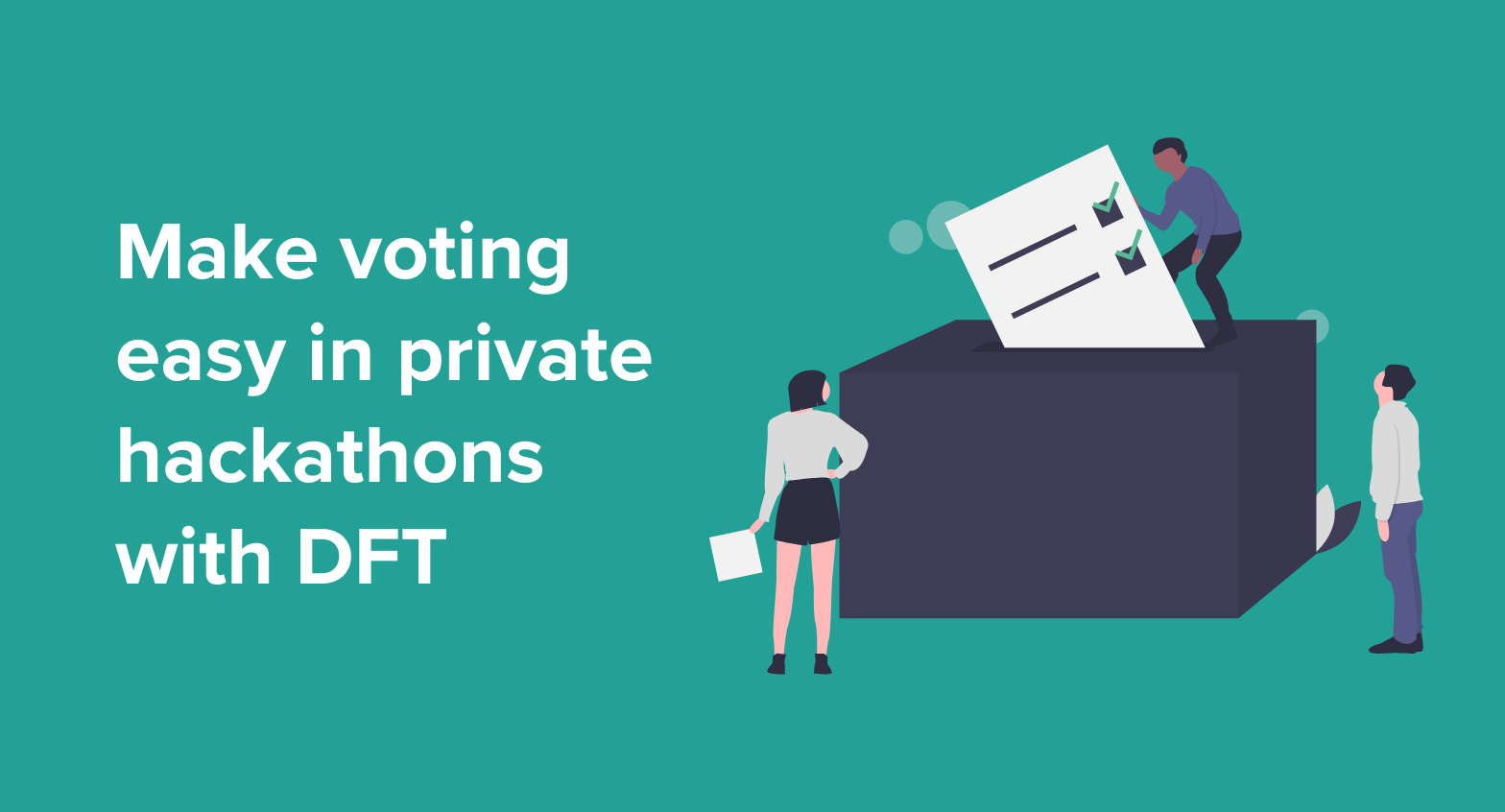
Hackathons are a fantastic way to spark creativity and collaboration within your company or a specific group. But once the projects are built, how do you decide which ones stand out? That’s where voting comes in.
Simply put, voting is a key part of how hackathon projects are evaluated. Instead of relying solely on a small panel of judges, voting allows a wider audience to have a say in which projects are most impactful or innovative.
Voting isn’t just about picking a winner. It also brings several important benefits to your hackathon:
Related: Learn how to use surveys to get deeper insights about your hackathon
The key to success with hackathon voting is making it flexible and tailored to your hackathon's needs. With Devpost for Teams (DFT), you can effortlessly align voting with your hackathon's specific goals.
You can set up any voting categories you’d like, but here are some examples for inspiration:
{{callout-1}}
Devpost for Teams (DFT) makes setting up and managing hackathon voting straightforward. Here's how it works:
When you’re setting up your hackathon, you’ll need to enable voting:
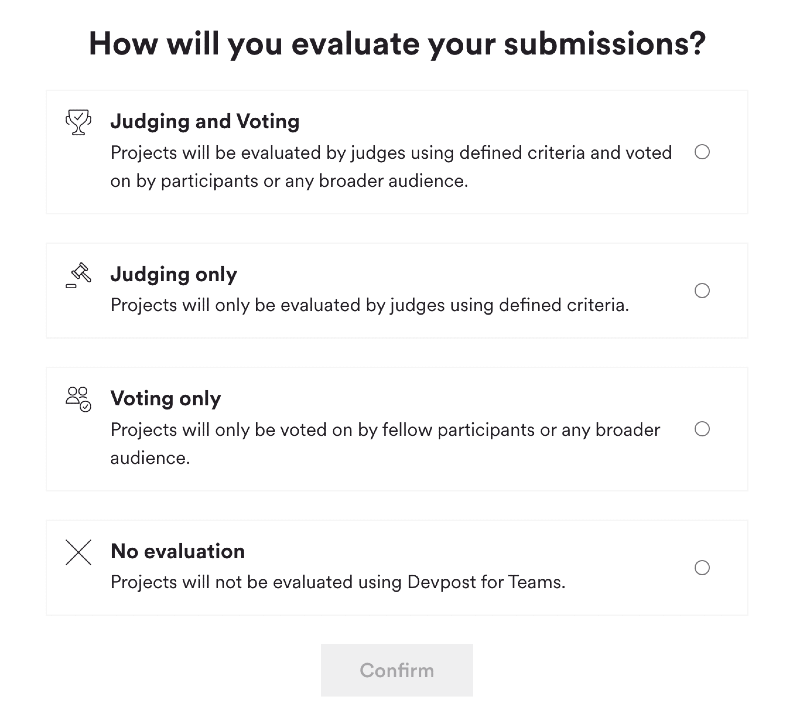
Voting groups allow you to create different voting categories. To set up voting groups, navigate to the Results section in your DFT hackathon and click on the Voting screen. From there, you'll create a voting group.

You have the flexibility to create multiple voting groups, each with its own unique link. These links can be easily shared with your participants, giving them direct access to the projects they need to vote on.
When creating a new voting group, you’ll need to decide who can vote and how projects are displayed.
Who Can Vote? (Voting Permission Settings):
How Projects Appear (Project Order):
You can control the order in which projects are displayed on the voting ballot:
After setting these preferences, you'll select the specific projects you want to include in that voting group. If you choose a "Custom" project order, you'll be prompted to arrange the projects before saving your group.
{{callout-2}}
Once your voting period is over, organizers can:
Using DFT simplifies the voting process, allowing you to easily create voting groups, decide how voting happens, and tally results, making your private hackathons more engaging and insightful.
Voting is an indispensable element for any successful private hackathon, driving engagement, ensuring fair evaluation, and highlighting truly impactful projects. By leveraging Devpost for Teams, you can effortlessly implement flexible voting mechanisms that resonate with your organization's unique needs, ultimately enhancing the overall experience and outcomes of your internal events.
Ready to see how Devpost for Teams can transform your next private hackathon? Book a demo today and discover how easy it is to unlock the full potential of your team's innovation.